Start it, you will see the application, with a Start Page. Click
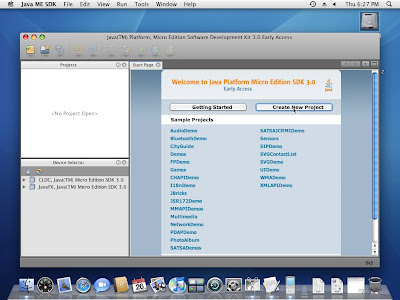
Select MIDP Application in the Projects window, and click Next>.
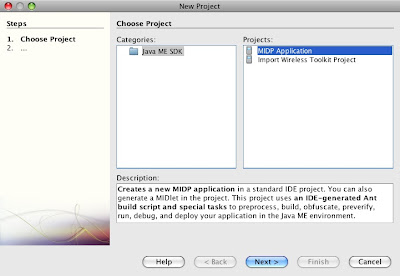
Modify Project Name, to Hello Java ME, and click Next.
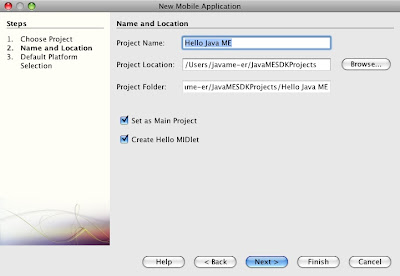
You can accept all the default selection and click Finish.
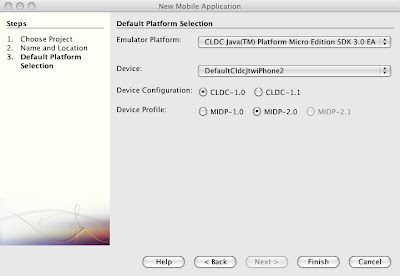
Your first Java ME application will be generated
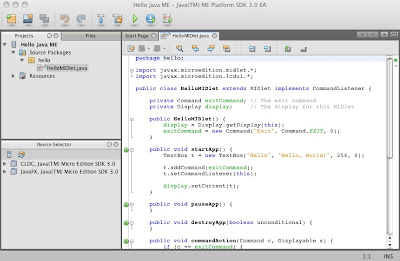
Now click the GREEN Run Main Project icon to run your application.
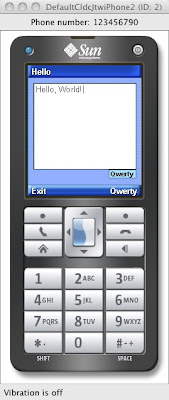
That's!